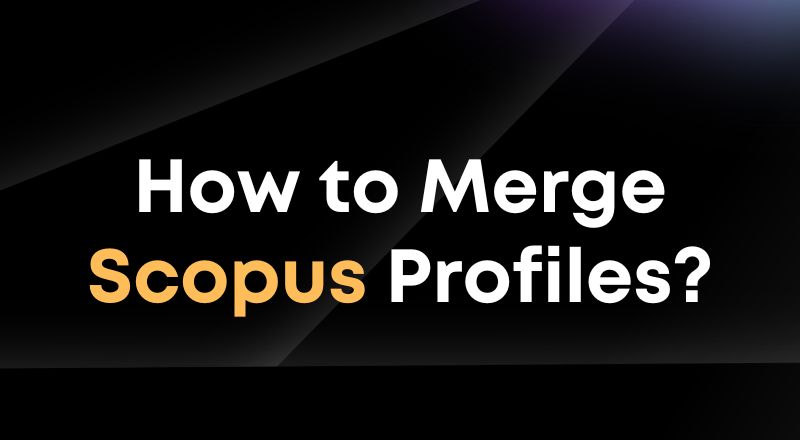As a researcher, having an accurate and complete Scopus profile is crucial for showcasing your work and establishing your reputation in the academic community. However, it’s not uncommon to end up with multiple Scopus profiles due to various reasons such as name variations, different affiliations, or even errors in database entries. This can lead to confusion, duplication of effort, and incorrect attribution of publications. To avoid these issues, it’s essential to merge your Scopus profiles into one comprehensive profile. In this guide, we’ll walk you through the process of guide on merging scopus profiles for researchers.

Step 1: Identify and verify your Scopus profiles
The first step in merging your Scopus profiles is to identify all the profiles associated with your name. You can search for your name in Scopus and check if there are multiple profiles. Once you have identified all the profiles, verify that the publications listed under each profile are indeed your work. It’s not uncommon for Scopus to include publications that are not yours due to name ambiguity or other reasons. If you find any publications that are not yours, you can request Scopus to remove them.
Step 2: Contact Scopus support
Once you have identified all your profiles and verified your publications, it’s time to contact Scopus support. You can do this by clicking on the “Contact Scopus” button on the Scopus homepage and filling out the contact form. In the form, explain that you have multiple profiles and want to merge them into one comprehensive profile. Provide the Scopus IDs of all your profiles and the email address associated with each profile.
Step 3: Wait for Scopus to merge your profiles
After you have contacted Scopus support, you’ll need to wait for them to merge your profiles. Scopus typically takes a few days to process merge requests, so be patient. While you wait, continue to monitor your profiles to ensure that all your publications are listed correctly.
Step 4: Verify your merged profile
Once Scopus has merged your profiles, log in to your Scopus account and verify that all your publications are now listed under a single profile. Check that your name, affiliation, and other details are accurate. If you find any errors, contact Scopus support and request corrections.
Step 5: Keep your profile up to date
Now that you have a comprehensive Scopus profile, it’s crucial to keep it up to date. Make sure to add all your new publications, update your affiliation and contact details, and keep your profile active by participating in Scopus features such as peer review and citation tracking.
Merging your Scopus profiles is a straightforward process that can save you time and prevent errors in your academic record. By following the steps outlined in this guide, you can ensure that your Scopus profile is accurate, complete, and reflects your contributions to the academic community. Our scopus indexed journal publication serves as a platform for publishing research papers in Scopus, Web of Science (SCIE/SSCI/AHCI/ ESCI) and fast publishing pubmed indexed journals.